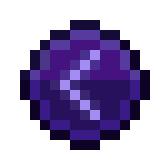Supplementary pearls is a data pack that adds 4 new pearls. These pearls are similar to ender pearls, but they each work differently.
This data pack requires Sul4ur's global resource pack.
Pearls
As of v1.0, there are four supplementary pearls. The list below shows all the functionalities.
TL;DR
- The forward pearl travels in a straight line until it hits a block and then teleports the player there.
- The upward pearl travels up until it hits a block where there is air above. Useful for getting out of caves.
- The downward pearl works similar to upward pearls, however it travels down instead of up. Useful for getting into caves.
- No TL;DR for warp pearls; you have to read the whole thing through :)
| Name | Item | Description |
|---|---|---|
| Forward pearl | 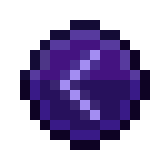 |
When thrown, forward pearls travel in a straight line at a constant speed. It will go to whichever direction the player first looked at. It will continue traveling until it hits a block, and if it does, it will teleport the player to that place. It's very similar to regular ender pearls, but it has some differences, which I'll explain later. |
| Upward pearl | 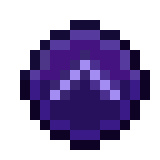 |
When thrown, the upward pearl will continue traveling up until it hits a block where there is air above that block, and then teleports the player there. This essentially means that it will teleport the player above the ceiling, which means that the upward pearl is a very useful tool for getting out of caves with ease. |
| Downward pearl | 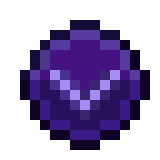 |
Downward pearls are very similar to upward pearls, however they have one difference: The downward pearl travels down instead of traveling up. This essentially means that it will teleport the player below the floor, which means that the pearl is a very useful tool for getting underground with ease. |
| Warp pearl (Beta) | 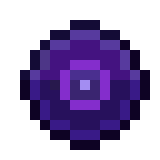 |
Warp pearls cannot be thrown like other pearls. They first have to be linked to a lodestone (You can call that lodestone a warp.), and then they can be used. When a warp pearl is consumed, it teleports the player to the specified lodestone. If you want to link a warp pearl to a lodestone, use this command while holding the pearl and standing on the lodestone you want to link the pearl to: /trigger sul4ur.supp_pearls.link_warp (Don't worry, the command works for all players, including non-operators.)If you want to delink a warp pearl from the lodestone, simply use this command while holding the pearl: /trigger sul4ur.supp_pearls.delink_warpIf you want to link a warp pearl to another lodestone, First you must delink the pearl from its warp, then you can link the pearl to another warp. This pearl is very useful for traveling long distances with ease. You can also link some warp pearls to a lodestone placed inside your home, so that you can instantly return to your home. Known issues about warp pearls
|
Remember that all pearls:
- are not affected by gravity
- consume a portion of your XP (can be changed in the configs, for each pearl)
- can stack up to 16 in a single slot, just like regular ender pearls (can be changed in the configs, for each pearl)
- have a few seconds of cooldown before they can be used again (can be changed in the configs, for each pearl)
- will return to you if they couldn't teleport you
Obtaining pearls
But how do you actually obtain any of those pearls? Well, simple, you craft them; but not using a crafting table. You will need a special pearl crafter. You can craft a pearl crafter in the following way:

Now simply place it down and open the crafter. Upon opening, you will see this:
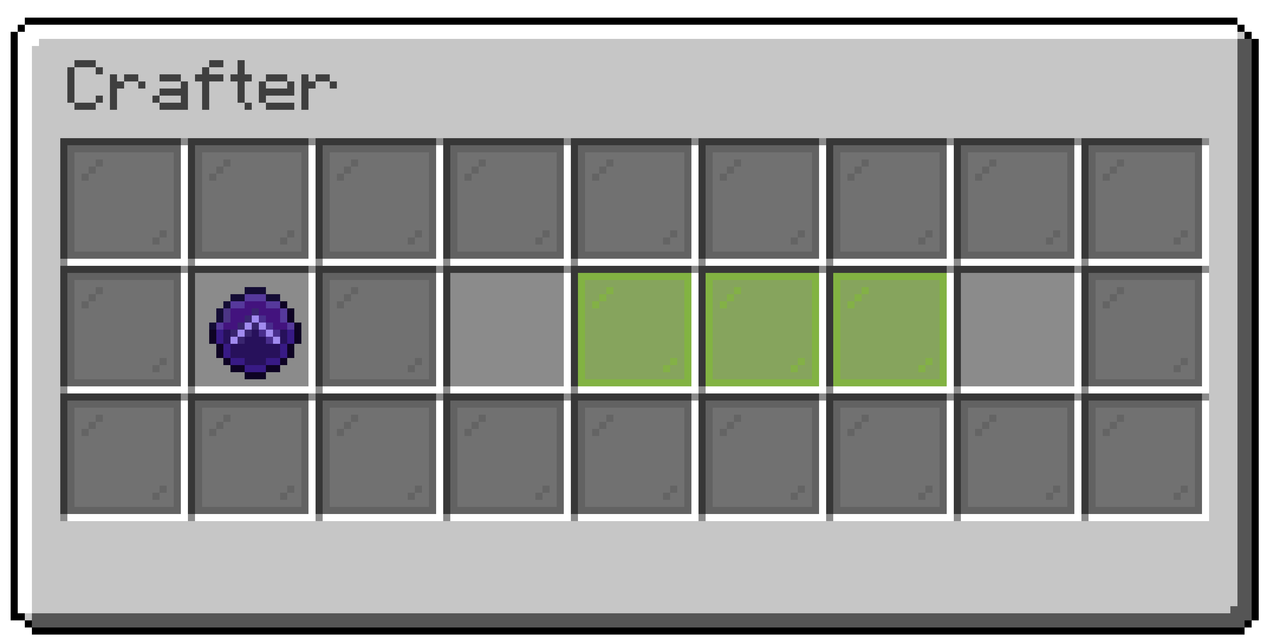
There will be an item representing a pearl in the first slot. This item determines which pearl should come out as the result.
Put some ender pearls in the second slot, and then click any of the green slots.
Upon clicking, all of the ender pearls will be converted into supplementary pearls and come out as the result on the third slot.
Commands
/trigger sul4ur.supp_pearls.info
Display the info for this data pack.
/trigger sul4ur.supp_pearls.help
If you run into any sort of problems with this data pack, run this command.
You should also run this command if you have questions about this data pack, want to report a bug, want to suggest a feature or want to view this page.
/trigger sul4ur.supp_pearls.link_warp or /trigger sul4ur.supp_pearls.delink_warp
Scroll to section "Warp pearls" for more information.
/function sul4ur:supp_pearls/configs
View the configs of this data pack. This will open page 1. If you want to go to page 2, just click the 2 in "Page [1 | 2]" section.
/function sul4ur:supp_pearls/give/* {count:<count>}
Give yourself some pearls or crafters. Replace <count> with the amount of that item you want to give to yourself. Replace * with either upward_pearl, downward_pearl, forward_pearl, warp_pearl or crafter.
FAQs
Why are the textures wrong?
If these things happen: - Bat spawn egg instead of the crafter (item form) - Barrel instead of the crafter (block form) - Music discs instead of pearls Then it's because you aren't using the required resource pack. Scroll all the way up to get the resource pack.What is the difference between forward pearls and regular ender pearls?
Here are some differences: - Ender pearls are affected by gravity, while forward pearls are not. - Ender pearls damage the player, while forward pearls do not. - Forward pearls can only travel for 200 blocks, but with the right conditions, ender pearls can travel more than 200 blocks. - Forward pearls can pass through mobs, but ender pearls can't. - Forward pearls travel at a constant speed of 20 blocks/second, but ender pearls do not travel at a constant speed.What is the difference between upward pearls and just throwing a forward pearl above?
One major difference is that forward pearls eventually hit the ceiling and teleport you there, where you will just fall back down anyways, so it's not useful. However, upward pearls continue to travel after that and teleport you **above** the ceiling.License
License
This work is licensed under CC BY-NC-ND.

One exception is made for video content, which can be monetized. However, you must give appropriate credit in the description of your video.
90% of ad revenue goes to creators
Support creators and Modrinth ad-free with Modrinth+